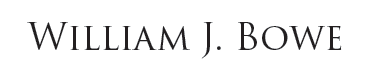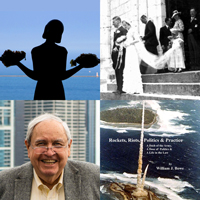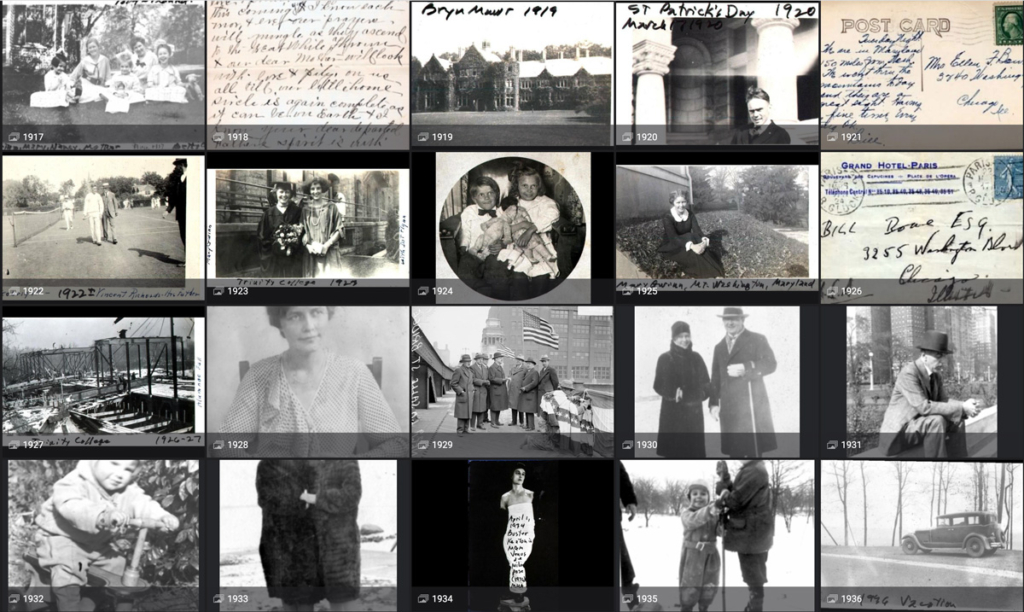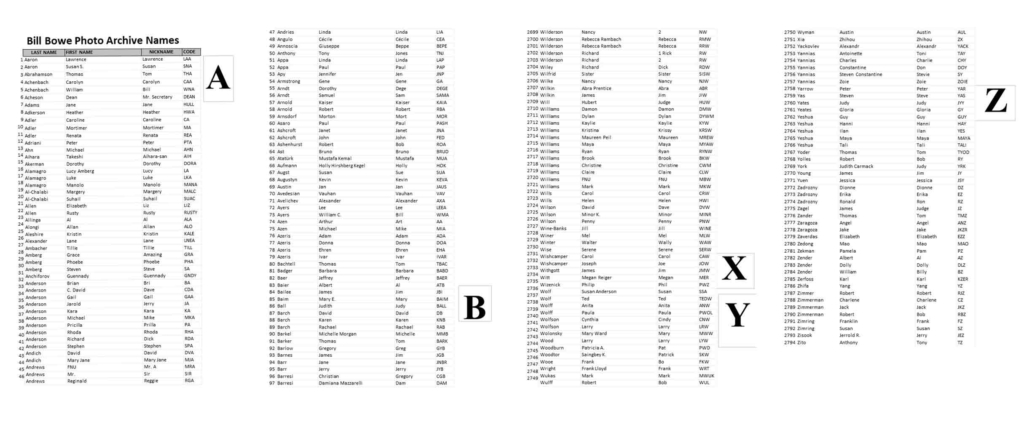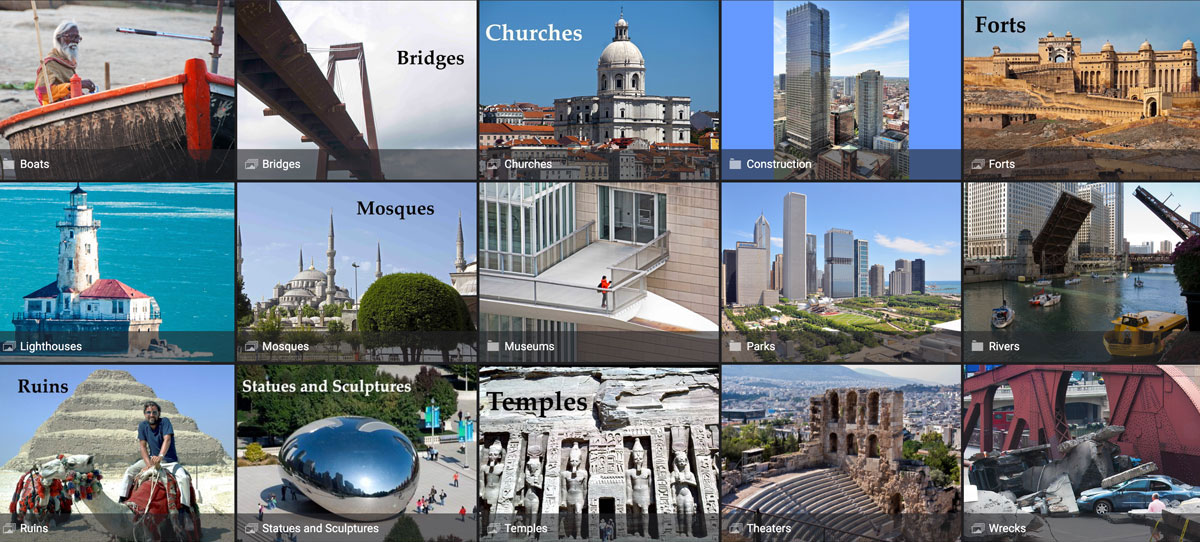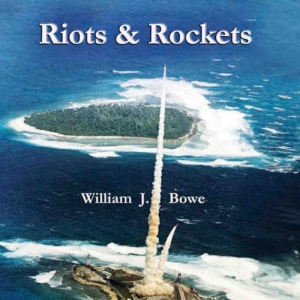Bill Bowe Photo Archive
Over 90,000 captioned and indexed photos taken since 1861 in over 60 different countries and searchable with over 40,000 keywords, geotags, and 28,000 Archive Name Codes.
The Families
A collection of photos of 47 families either directly descended from Anthony Canavan (1790-1860) and his wife Catherine Kirby ( -1862) or related to them by marriage.